Spotify on Tuesday introduced a way for you to chat with your friends in a bid to become a more social app.
Users have shared Spotify links for music and podcasts with others outside the platform for years. With its new feature, Spotify is pushing users to do more within the app while also keeping the history of shared content, so users don’t have to search for a song.
At launch, messages are one-on-one, and you can only start a chat with someone with whom you’ve previously shared content. That means if you have a collaborative playlist with someone, or have joined a jam or a blend, you can start a conversation with them.
This also applies to people on a Family or Duo plan with you. Once you send a request, they will have to approve it to start a conversation.
 Image Credits:Spotify
Image Credits:Spotify
Outside of Spotify, if someone sends a Spotify link to you on platforms like Instagram, Facebook, WhatsApp, Snapchat, or TikTok, you can tap on it and approve their request to chat. Alternatively, you can send an invite link to someone in your contacts.
The company said that users should continue sharing content outside Spotify, and the new message feature is a “complement” to that.
 Image Credits:Spotify
Image Credits:Spotify
Users can access messages by tapping on their profile pictures. Conversations can be viewed under the Messages section on the hover bar located on the left. Users can also react to specific messages using emojis.
The company noted that messages are encrypted at rest and in transit; however, messages are not protected by end-to-end encryption. The company proactively checks messages to see if they are breaking its rules. What’s more, Spotify said that users can report messages, and the company will investigate those messages against its terms of service and platform rules.
 Image Credits:Spotify
Image Credits:Spotify
Last month, Spotify chief product and technology officer Gustav Söderström hinted during the company’s quarterly call that the consumer mobile experience will be much more interactive. The new messages feature appears to be a move in that direction.
Spotify is rolling out the messages feature to both premium and free users over 16 in select markets in Latin and South America, only on mobile versions. The company said that the feature will expand to the U.S., Canada, Brazil, the EU, the U.K., Australia, and New Zealand in the coming weeks.
Over the years, Spotify has offered only a few social elements, like being able to follow someone and look at what they listen to. That has been changing with the introduction of features like comments on podcasts last year and a redesigned video-focused feed.
Last year, in an interview with TechCrunch, Spotify VP of Podcast Product Maya Prohovnik also didn’t deny the idea that comments could one day be added to music tracks.
In recent months, users on social media have complained about Spotify’s interface being too cluttered with features. My colleague Amanda Silberling, who left Spotify for Apple Music, had a similar problem.
“There’s an overwhelming display of visual clutter from the time it takes to navigate from Spotify’s home page to the music you’re looking for,” she wrote earlier this month.
While messages might nudge some to share more content with friends, it could also annoy some who have been feeling that the app is becoming overwhelming. Thankfully, you can go to Settings > Privacy and social and disable messages.